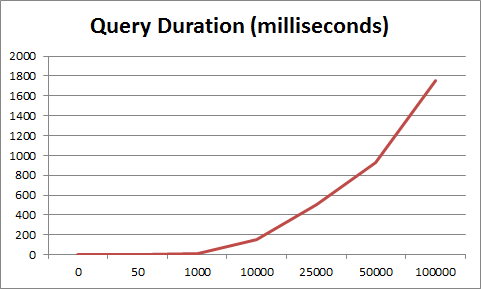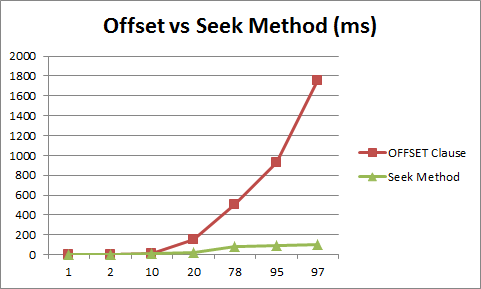Taken from https://stackoverflow.com/
A Debian based OS is required, because we need to fetch some tools and dependencies with apt-get.
Step 1 - Setup Build Environment / Requirements
A PHP Extension is compiled C code. We need a shell (should already be installed), an editor (your choice), a compiler (here we'll use GCC), PHP itself and PHP development dependencies for the build.
sudo apt-get install build-essential php7.0 php7.0-dev
Step 2 - Config
We need to describe our extension and the files forming it in a basic configuration file:
File:
config.m4PHP_ARG_ENABLE(php_helloworld, Whether to enable the HelloWorldPHP extension, [ --enable-helloworld-php Enable HelloWorldPHP])
if test "$PHP_HELLOWORLD" != "no"; then
PHP_NEW_EXTENSION(php_
As you can see, the NEW_EXTENSION contains a C file:
php_helloworld.c.
Step 3 - Code
Let's create the C code for our extension.
Firstly, we create a header file:
php_helloworld.h// we define Module constants
#define PHP_HELLOWORLD_EXTNAME "php_helloworld"
#define PHP_HELLOWORLD_VERSION "0.0.1"
// then we declare the function to be exported
PHP_FUNCTION(helloworld_php);
Secondly, we create the source file:
php_helloworld.c// include the PHP API itself
#include <php.h>
// then include the header of your extension
#include "php_helloworld.h"
// register our function to the PHP API
// so that PHP knows, which functions are in this module
zend_function_entry helloworld_php_functions[] = {
PHP_FE(helloworld_php, NULL)
{NULL, NULL, NULL}
};
// some pieces of information about our module
zend_module_entry helloworld_php_module_entry = {
STANDARD_MODULE_HEADER,
PHP_HELLOWORLD_EXTNAME,
helloworld_php_functions,
NULL,
NULL,
NULL,
NULL,
NULL,
PHP_HELLOWORLD_VERSION,
STANDARD_MODULE_PROPERTIES
};
// use a macro to output additional C code, to make ext dynamically loadable
ZEND_GET_MODULE(helloworld_php
Step 4 - Build
Now, we are ready to build the extension.
First we prepare the build environment for a PHP extension:
phpize
Then we configure the build and enable our extension:
./configure --enable-php-helloworld
Finally, we can build it:
make
sudo make install
Step 5 - Test
To test our PHP extension, lets load the
helloworld_php.so helloworld_php():php -d extension=php_helloworld.so -r 'helloworld_php();'
Done :)